Hey, writers, let’s talk about WordPress!
We’re doing some custom tricks, so ACTUALLY READ THIS. Most critically, read the part about Categories – but read the whole thing.
If you go to the website, you’ll see a “Log in” option in the right column. You have your account information already, so use that to log in.
Once logged in, when you visit the site, you should have a black command bar across the top of the browser window. There will be a “+ New” menu item up there. To make a new post, you’ll want to go up to that, let the menu drop down, and pick Post.
You should only be able to make new Posts. If it gives you the option of making a new Page, that is different, do not do it! And tell us this happened, because it shouldn’t.
Once you’ve clicked on +New Post, the post editing window will appear. The menu bar will also still be present, across the top.
Writing and Editing Posts
The “add new post” window will have a vertical menu on the left. Most of that you can ignore, but there’s a part you might use later. We’ll talk about that below.
The main central area will have a single-line box for the post’s subject, and a bigger box for the post’s contents. You can use either “Visual” (like a word processor) or “Text” mode (expects HTML markup); either is fine. It’s a lot like Livejournal that way. I’m not going to cover that, because I’m assuming you’re okay with typing into a simple word processor.
Over in the right column will be several boxes stacked atop each other. These are important, so I’m going to describe each one. Some you can ignore forever, but two are important, and “Categories” is CRITICAL to using the site.
We’ll start from the top.
- The top box is Social Broadcasting. That’s what echos posts to Twitter and Facebook. It’s preconfigured; you can leave it alone.
- The second is Publish: that has the Save Draft, Preview, and Publish boxes. There’s also the option to schedule posts for time-delayed posting, but you can ignore that, or explore it at your leasure. Make sure not to schedule posts into the past, because that post won’t ever get posted.
Posts are not visible until Published. If you Save Draft, and leave the site, you can come back and edit the post further before Publishing. You can also edit posts you’ve already Published.
To get back to a post saved as a draft, we need to look at that leftmost vertical menu. Second down there’s a “Posts” menu with a little pushpin graphic. Click on that, and you’ll get a list of all the posts on the website. You’ll see Title, Author, Categories, Tags, and so on. Find your draft post, and click on its subject to load it back into the editor. Then you can save draft again, publish, whatever.
- The third is Format. It’s preconfigured to Standard; leave it alone.
- The fourth is Categories. THIS CONTROLS WHERE POSTS APPEAR ON THE WEBSITE. There are five options at the moment. Here they are, along with where posts appear when set with those options:
Events: appear on Events of Interest page, with the most recently posted at top.
News: appear on the Filk News page, with the most recently posted at top.
Uncategorised: Does not appear on any website page (except Recent Posts which is low-profile but comprehensive), but is broadcast to Facebook and Twitter, and the RSS feed.
FrontPage: appear on the front page of the website. DO NOT USE THIS.
Linklists: appear on the Filk Resources page. Don’t use this either.
Only use one of these at a time; clicking multiple boxes won’t break anything, but the post will appear many places, and we don’t want that. There’s an option to create new categories; if it shows you that, don’t use it. If you do, they’ll behave the same as Uncategorised.
- The fifth is Tags. We don’t really use those in site architecture, so they don’t have much purpose. But you can tag things however you like.
- The sixth is Featured Image. I don’t actually know what that does, I’ve never used it. XD
So, write up your post, click the appropriate Category, and hit Publish! BUT WAIT, we’re not finished!
Once You Hit Publish: Social Broadcasting
Once you hit Publish, the post is on the website. But now it’s time to broadcast the post to Twitter and Facebook, so you’re going to be shown the Social Networking page. This page shows a preview of what will go out to Facebook and Twitter. It’ll consist initially of the subject of your post, and the post’s permalink.
You’ll see one preview for Twitter, and one for Facebook. The Twitter version will have been shortened automatically, if needed; the Facebook one won’t be. Both services should be checked, with a little tickiebox; If either is not checked, please do check it.
Below those previews will be new Publish and Cancel buttons.
If you like what you see, hit Publish. Done! Facebook and Twitter will be updated.
But if you don’t like the previews – say, you want to embellish them a bit – you can edit them here. There’s no formatting, just text, but you can do whatever you like as long as it fits. Again, you’re only editing the preview for Facebook or Twitter; you are not editing the blog post.
The two previews are separate, so you can even customise for the two services.
Once you’re happy with the Previews, hit this new Publish button, and you’re done. If you hit Cancel, broadcasting won’t happen, so don’t do that. If you do hit Cancel by accident…
You know how we said “ignore the Social Broadcasting” box in the editor? This is where you don’t ignore it. Go back into the post editor. The Social Broadcasting box will look different now; it’ll have a Broadcast button. Hit that button, and you’ll be back into the Social Broadcasting page we just described.
Any questions, please let us know, and – happy publishing!
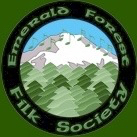
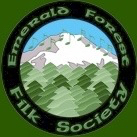 We are a group of people devoted to extending the knowledge and experience of the musical form known as filk throughout Cascadia and the Salish Sea – Oregon, Washington, and British Columbia.
We are a group of people devoted to extending the knowledge and experience of the musical form known as filk throughout Cascadia and the Salish Sea – Oregon, Washington, and British Columbia.